Best SEO Tips When You Use WordPress
 If WordPress is configured correctly it is one of the most powerful blogging platforms for getting ranked in search engines. Unfortunately, out of the box WordPress is actually quite poorly configured so you wether have to use a well-configured Theme such as Thesis or the Genesis Framework or you have to get your hands dirty yourself:
If WordPress is configured correctly it is one of the most powerful blogging platforms for getting ranked in search engines. Unfortunately, out of the box WordPress is actually quite poorly configured so you wether have to use a well-configured Theme such as Thesis or the Genesis Framework or you have to get your hands dirty yourself:Here are some of the best SEO tips to implement for your WordPress blog
1. Change the Title Structure
By default, WordPress places your blog title first, then the blog post. For example, if your blog’s name is “Charly’s Blog” and your blog title is “How to Learn Spanish,” WordPress would display:
Charly’s Blog | How to Learn Spanish
In reality, you want it the other way around:
How to Learn Spanish | Charly’s Blog
That will give you better rankings for your individual blog posts because your keywords is placed before the blog’s name.
2. Change to a better permalink structure
By default, WordPress uses a numeric system for creating permalinks. Your posts will be labeled like this: www.example.com/?=24 for example. It is much better for your rankings and your visitor’s eyes to change the link structure to something more readable including your keyword, e.g. example.com/best-prices-on-widgets/. For that, just go to Settings/Permalinks in your WordPress Dashboard and click on “Post name” as your permalink structure. Here at Living for Mondays.com and also on my other sites I do that different, I add a number to the posts. This makes it much easier to share when I am e.g. in a Webinar or Podcast and want to give my listeners a specific link. A link then looks like this: www.example.com/1234/keyword-name. But even if you just type in www.example.com/1234/ you are forwarded to that specific post. Just choose “custom structure” in your WordPress menu and then add /%post_id%/%postname%/ there.
3. Internal Linking and Categories
It’s best to link related articles to one another within posts on similar topics. This will pass relevant link juice between your own blog pages. It also will give your visitors a good reason to dig deeper into your site. Categories can help a lot with internal linking. Make sure you have well-named categories and place each blog post into the specific category they belong in. Additionally, you can add descriptions to each category describing the keyword you gave the whole category.
That will make it easy for search engines to tell what each category is about and see that you have a lot of relevant content in that category. The slug you give your category is included in the link structure and will also improve your search engine rankings. You can find that option under Posts/Categories.
4. Add Caching to Increase Speed
One often overlooked SEO factor is the page load times. Search engines place a high importance on loading times because a fast loading site is convenient for your visitors. To decrease your load times, install a caching plug-in like W3 Total Cache. Just go to Plugins/add new on your WordPress Dashboard and search for W3 Total Cache.
5. Tag your Images
Tag the alt tags in all your non-navigational images. You can do that when you insert an image into your blog post, click on top right when you hover over it on the little “image” and then edit the settings:
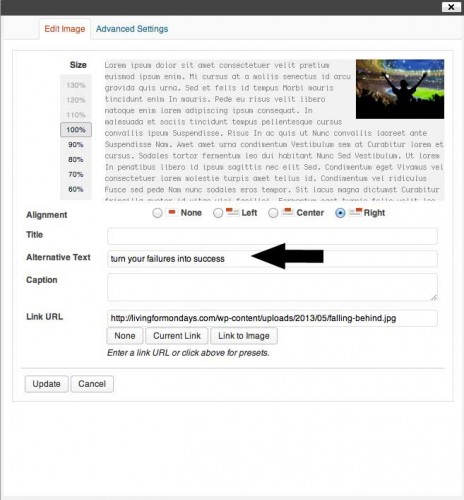
6. Use a Sitemap Plug-In
A sitemap makes it easy for search engines to find all the pages on your site. Yes, search engines can find it without a sitemap, but by decreasing the computing power it takes for a spider to spider your site, you’ll win a few extra points in the search engine’s eyes.
The easiest way to set up and maintain a sitemap for WordPress is to simply install a plug-in that will automatically set up and update the sitemap for you.
A Few Last Words
The All In One SEO plug-in is a free plug-in used by many in the WordPress community. It makes it easy to change your title structures, permalink structures and a lot more.
Preventing blog comment spam is also an important part of ranking. The best way to do that is to use the Akismet plug-in, also free, written by the founder of WordPress.
Whatever you do to optimize your site, make sure it serves your visitors. It is good to stand well in the search engines but in the end, the only thing that counts are the people coming to your site, reading your content and buying what you offer. No search engine will ever do that for you.
Need more tips?
Filed in: Blog • Blogger Tools For Online Business

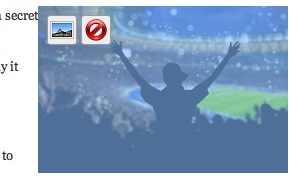





I am professional wordpress blogger and working with wordpress blogging platform for more then 3 years. All points that are discussed here is really important. Caching,title,permalink,sitemap,image tag all are important for blog. It will really help to new blogger .
You’ve written above about tagging images and I have been reading a lot about using images in websites and how search engine spiders can’t read images. So my question is: Is it better not to use images at all? Or is there a way to make them easier to read by search engines?
hi louise, thanks for your comment. images are important for your posts. i´m sure you have heard the saying “a picture is worth more than 1,000 words”? – you don’t post just for the search engines but for those people who come from there, don’t you? so your posts will be much better and more enjoyable if you share images along with them. what you can do: name your pictures with your keyword, e.g. linkbuilding.jpg if your article is about linkbuilding or orange-juice-recipe.jpg if it is about that. so search engines “know” what your image is about. do that additionally to the alt tag description 😉
As i am new in blogging, your tips about wordpress seo helps me a lot!
thank you
Now adding social media widgets has also become an important factor as there is a huge raise of social signals that are believed to improve the traffic of the websites. Nice post thanks for exploring it!
Awesome Tips Monja..Love the way you catogorised things.Being a blogger I always wish to learn more tips from every blogger . Thanks for sharing this
Thank you for such helpful post. When it comes on the success of any website, the most critical key for generating massive traffic in the web world is Search Engine Optimization
Hey, great article written. 🙂
I am new to this blog and some of your posts really impressed me.
Keep up the good work. 😀
Hello,
these SEO tips has its own worth that can make the very effective chances for a website to get on the top Google rankings.
Great article Monja. I have a site http://www.onlinemoneymine.com and I am trying to increase strong backlinks. I will commit your points to mind and hopefully things will improve. By the way you’re right SEO is getting scarier by the day. Damned if we do damned if we dont.
You’ve written above about tagging images and I have been reading a lot about using images in websites and how search engine spiders can’t read images. So my question is: Is it better not to use images at all? Or is there a way to make them easier to read by search engines?
Hi Monja,
This is right thing that WordPress is a Genesis and search engine friendly Framework. We know very well WordPress blogging fast and supportable platform for getting fast ranking on Google or other searching. But Most thing that how can optimization blogging for high rank..
make proper link structure
Optimized Image with Alt & Title tag
Write unique web blog content ..
Great post! Thanks Monja, for sharing all these tips with us to keep our results up!
The Search Engine Optimization revolves around making the websites visible in the search engines. Also, it makes sure that the websites are getting a lot of site visitors or traffic. SEO covers tasks such as picking the right keywords for the site, making it more SEO-friendly, getting legit and quality links.
Hi Monja,
Gracias, yes using categories wisely creates great seo value. But if its done wrong, could harm the site.
According to my personal experience you have covered almost all point for SEO. and it will help others as well. Now a days caching is very important for Google lovers means Google measure blog or site speed for SERP results.
thanks for sharing nice infomation with us.
Adding tags to image does one great thing for me… it brings me traffic from Google images. Thanks for tips!
Very good point, Shahbaz! Never thought about it but right, adding description to images will make them searchable!
Yoast plugin for wordpress is a good seo plugin. I am using it on my site. It helps in optimizing the content for seo in very easy way. Anyhow the above article explores the basics about writing content optimized for search engine. But anyways search engines are becoming smarter very quickly., we should keep that in mind.
Thanks for sharing this great info about SEO tips using WordPress. WordPress is a great solution that can make blogging easy. Get the most out of it by optimizing for SEO with lots of free plugins available.
Thanks for sharing this basic and useful tips…
Great post. You have share very good tips through this post. Thanks for sharing your valuable stuff with us.
Thank you for the informative post I think Yoast SEO plugin is doing all for my self I have subscription.
your tips about wordpress seo helps me a lot!
thank you for sharing such a good info
Nice article really very helpful, Please keep sharing such kind of knowledge
thanks for guiding us how to SEO on our website appreciated blogger